# 配置
# YApi 项目设置
File -> Settings... -> Tools -> Api Generator Plus -> YApi Setting
# YApi server url
YApi 网站域名,示例:http://yapi.smart-xwork.cn/
# Project url
YApi 项目 token 
# Default save category
- 默认值
api_generator_plus
默认分类名称;关闭配置 Classify API automatically 或 类注释第一行不存在时,上传接口时会自动上传到此分类下。
如 Java 代码如下:
/**
* @author lmx 2021/11/15 12:53
*/
@RestController
@RequestMapping("/guide")
public class GuideController {
@GetMapping("/guide1")
public ResultVo guide1(String name, Integer id){
return ResultVoBuilder.success();
}
}
生成的接口如下:

# Tag
设置 tag 名称
默认未设置 tag 时上传接口如下:
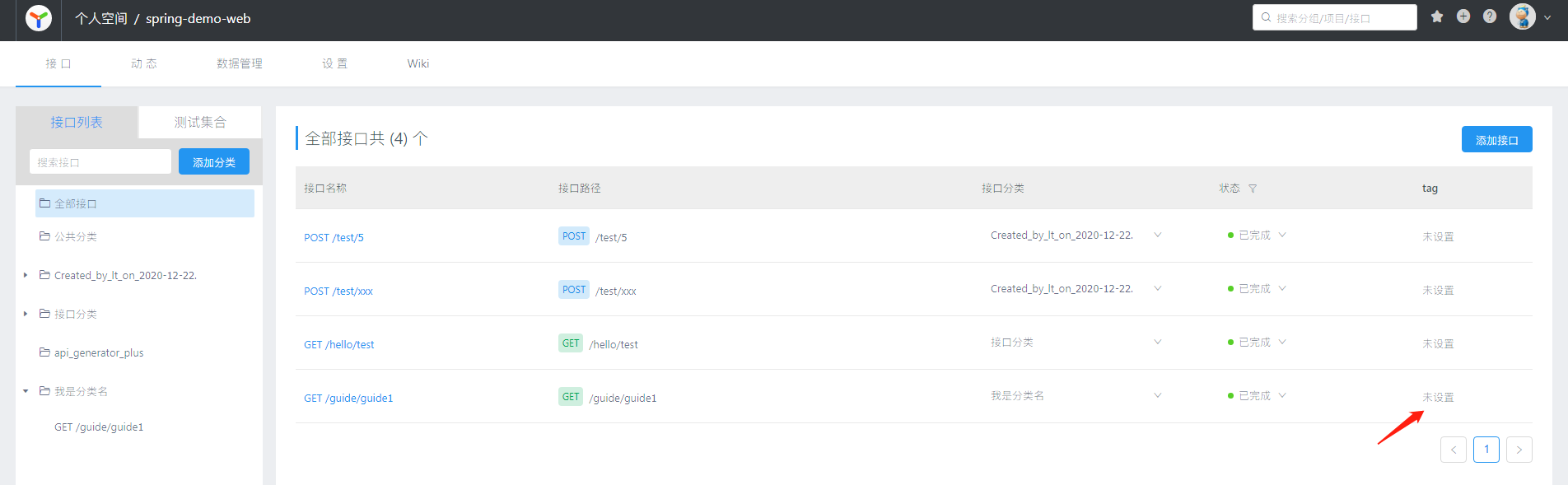
设置 tag 为 v1.0 时上传接口如下:

# Classify API automatically
- 默认值
true
上传接口时是否自动分类。开启时插件会自动读取 controller 类注释的第一行作为分类名;关闭时插件使用配置 Default save category 作为分类名
如 Java 代码如下:
/**
* 我是分类名
* @author lmx 2021/11/15 12:53
*/
@RestController
@RequestMapping("/guide")
public class GuideController {
@GetMapping("/guide1")
public ResultVo guide1(String name, Integer id){
return ResultVoBuilder.success();
}
}
生成的接口如下:
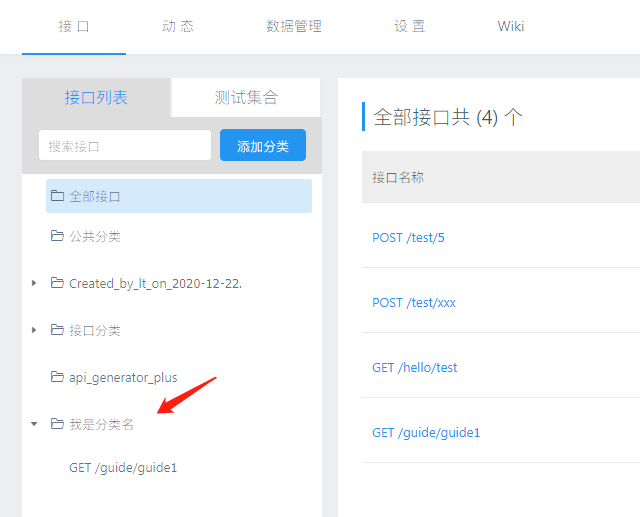
# Ignore response
- 默认值
false
上传接口至 YApi 时是否忽略返回数据。
值为false时
@RestController
@RequestMapping("/guide")
public class GuideController {
@GetMapping("/guide1")
public String guide1(String name, Integer id){
return "";
}
}
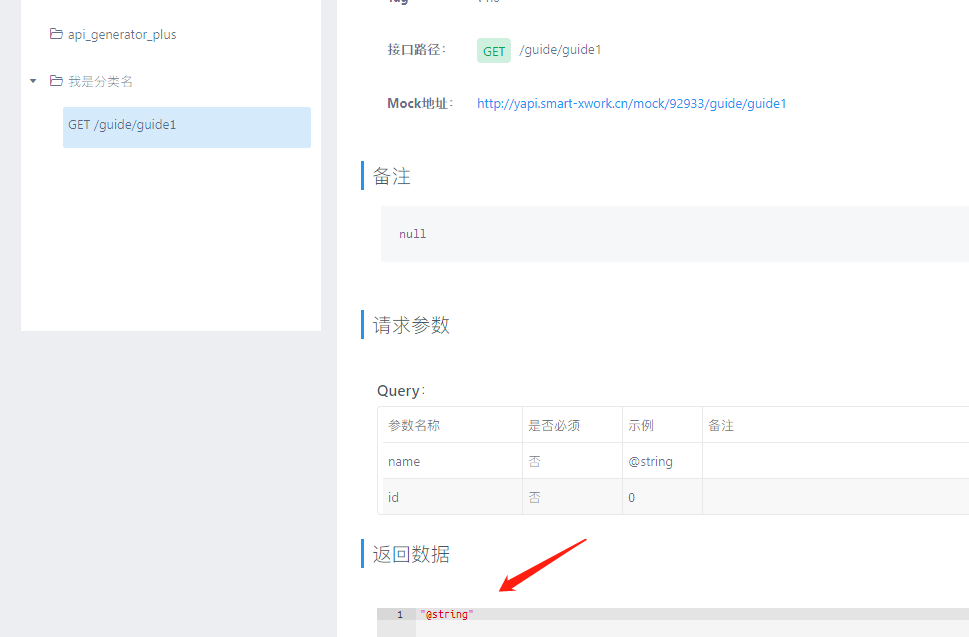
值为 true 时,分两种情况,当新建接口时返回数据为空。当更新接口时返回数据不会被更改。可与注释标签 @res_body 配合使用
- 新增接口,返回数据为空
@RestController
@RequestMapping("/guide")
public class GuideController {
@GetMapping("/guide2")
public String guide1(String name, Integer id){
return "";
}
}
YApi 接口返回数据:
- 更新接口,返回数据不会被修改
@RestController
@RequestMapping("/guide")
public class GuideController {
@GetMapping("/guide1")
public List<String> guide1(String name, Integer id){
return null;
}
}
YApi 接口返回数据:
# Api Done
- 默认值
false
接口状态。未选中为 未完成, 选中为 已完成 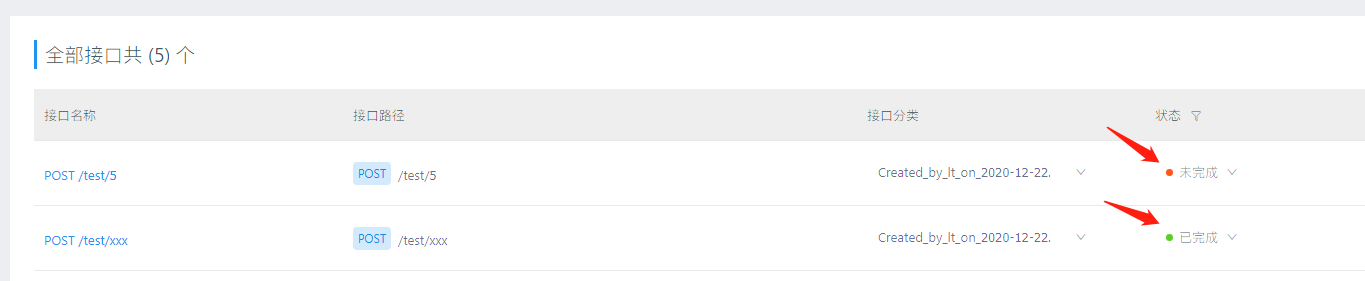
# Module config
开发过程中可能会遇到多模块项目,不同模块中的接口可能想上传到不同的 YApi 项目,这时候就可以使用多模块配置
# Is Mulitiple Module Project
- 默认值
false
是否是多模块项目,选中后使用多模块项目配置
# Use default token
- 默认值
false
是否使用默认项目 Token,开启后所有的模块级别的项目 Token 失效
# Match with module name
- 默认值
false
是否使用模块名匹配模块级别配置,默认 false 代表使用包名匹配,true 代表使用模块名匹配。
# 模块级别配置
# Name
模块配置名称,使用自动扫描时等于模块名称
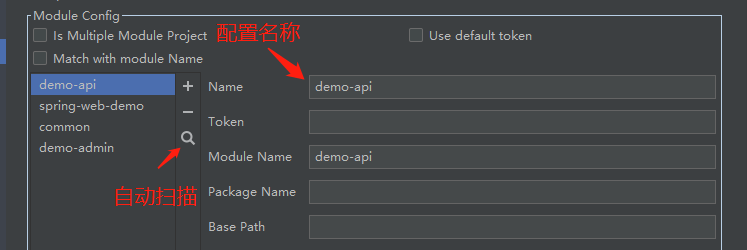
# Token
YApi 项目 Token
# Module Name
模块名称
# Package Name
包名
# Base Path
通用基本路径,如果填入 /admin, YApi 接口路径会自动加上前缀 /admin
比如在 application.properties 中配置了 server.servlet.context-path=/admin,那么 Base Path 就应该填入 /admin。
server.servlet.context-path=/admin
/**
* 我是分类名
* @author lmx 2021/11/15 12:53
*/
@RestController
@RequestMapping("/guide")
public class GuideController {
@GetMapping("/guide1")
public String guide1(String name, Integer id){
return "";
}
}

# Api Setting
File -> Settings... -> Tools -> Api Generator Plus -> Api Setting
# Exclude Fields
- 默认值
serialVersionUID
过滤字段(多个字段以","分隔)。该配置项功能类似JSONField,用于过滤不想被解析的字段,多用于排除二方包里的干扰字段
# Exclude annotations
- 默认值
@CurrentId,@CurrentUserId;@CurrentMerchantId,
过滤被注解的字段(多个注解以","分隔)。用于过滤不想被解析的被注解字段
@RestController
@RequestMapping("/guide")
public class GuideController {
@GetMapping("/guide1")
public String guide1(String name, @CurrentId Integer id){
return "";
}
}
上传接口如下:

# Save Directory
markdown文档保存目录(绝对路径);用于配置生成的markdown形式的接口文档的保存路径,默认保存在当前项目的target目录
# Indent Style
二级字段缩进前缀;生成的markdown文档是类似于json schema的字段表格,涉及类型是对象的字段,展示上做缩进处理,默认缩进前缀是“└”
# Overwrite exists docs
是否覆盖同名markdown文档;如果生成的markdown文件已存在,会弹框提示是否覆盖,勾选该选项,则直接覆盖不提示
# Extract filename from doc comments
是否从javadoc抽取文件名;生成的markdown文件默认是方法名,勾选该选项,将从注释里抽取文件名
# Filter Class Field
过滤类中的字段。使用 Canonical Class Name 指定需要过滤的类,使用 Include Fields 指定需要包含的字段,使用 Exclude Fields 指定需要排除的字段。都指定时,Include Fields 优先级高于 Exclude Fields。
# Canonical Class Name
类的引用信息,用于指定需要过滤的类。多个类引用使用 ; 分隔。有泛型的类不写泛型类型,如:List<T> 只输入 java.util.List< 就可以了
TIP
如何获取类的引用? IDEA 选中类名,右键点击 Copy Reference,复制出的信息就是。 示例:java.lang.String
# Include Fields
不需要过滤的的字段,
同一个类中的多个字段使用 , 分隔,示例:size,current ;
不同类字段使用 ; 分隔,示例:size,current;name,age 。
与 Canonical Class Name 的对应关系是行对行,如 Canonical Class Name 第一行为 java.util.List,Include Fields 第一行为 name,id;表示只解析 java.util.List 类中的 name 和 id 字段,其他字段忽略掉。
TIP
Include Fields 优先级高于 Exclude Fields
# Exclude Fields
不需要过滤的的字段,
同一个类中的多个字段使用 , 分隔,示例:size,current ;
不同类字段使用 ; 分隔,示例:size,current;name,age 。
与 Canonical Class Name 的对应关系是行对行,如 Canonical Class Name 第一行为 java.util.List,Include Fields 第一行为 name,id;表示只解析 java.util.List 类中的 name 和 id 字段,其他字段忽略掉。
# Copy as cURL
File -> Settings... -> Tools -> Copy as cURl -> Copy as cURl
Chrome 浏览器 DevTool 中有一个很好用的功能叫 copy as cURL,这里实现的功能和 Chrome 是一样的。生成的 curl 命令可导入到 Postman 中

复制结果为:
curl 'http://localhost:8080/config/' \
-H 'Connection: keep-alive' \
-H 'Cache-Control: max-age=0' \
-H 'sec-ch-ua: "Google Chrome";v="95", "Chromium";v="95", ";Not A Brand";v="99"' \
-H 'sec-ch-ua-mobile: ?0' \
-H 'sec-ch-ua-platform: "Windows"' \
-H 'Upgrade-Insecure-Requests: 1' \
-H 'User-Agent: Mozilla/5.0 (Windows NT 10.0; Win64; x64) AppleWebKit/537.36 (KHTML, like Gecko) Chrome/95.0.4638.54 Safari/537.36' \
-H 'Accept: text/html,application/xhtml+xml,application/xml;q=0.9,image/avif,image/webp,image/apng,*/*;q=0.8,application/signed-exchange;v=b3;q=0.9' \
-H 'Sec-Fetch-Site: same-origin' \
-H 'Sec-Fetch-Mode: navigate' \
-H 'Sec-Fetch-User: ?1' \
-H 'Sec-Fetch-Dest: document' \
-H 'Accept-Language: zh-CN,zh;q=0.9' \
-H 'Cookie: Idea-47a386c3=c00a2e18-6660-4373-bcb6-8ec76b8cedd0; _ga=GA1.1.1732748172.1603423514; Webstorm-80013b1c=1d2be828-13f0-41eb-b01e-e08a02ad2fd3; Idea-60b8e070=e01adc9a-485f-426a-9db1-32c0b6b13198; csrftoken=La1iXGYK2IqMp6vXICwMH3MzMU0PlthfES9G16523vmBz4CPqkKpo6NKrMleeRYQ' \
-H 'If-None-Match: W/"11f-Zn+0AjH/vxli4WLj1EMYz+sNabc"' \
--compressed
# Base Api
配置 curl 请求基本路径,默认为 http://本地ip:端口
不填为默认配置,插件生成的 curl 命令
curl 'http://172.16.3.8:8882/admin/guide/guide1?name=@string&id=0' -X GET
比如输入:http://h5.buyi.cn
插件生成 curl 命令并复制到剪切板,内容如下,请求路径被换成了 http://h5.buyi.cn
curl 'http://h5.buyi.cn/admin/guide/guide1?name=@string&id=0' -X GET
# Canonical Class Name
类的引用信息,用于指定需要过滤的类。多个类引用使用 ; 分隔。有泛型的类不写泛型类型,如:List<T> 只输入 java.util.List< 就可以了
TIP
如何获取类的引用? IDEA 选中类名,右键点击 Copy Reference,复制出的信息就是。 示例:java.lang.String
# Include Fields
不需要过滤的的字段,
同一个类中的多个字段使用 , 分隔,示例:size,current ;
不同类字段使用 ; 分隔,示例:size,current;name,age 。
与 Canonical Class Name 的对应关系是行对行,如 Canonical Class Name 第一行为 java.util.List,Include Fields 第一行为 name,id;表示只解析 java.util.List 类中的 name 和 id 字段,其他字段忽略掉。
TIP
Include Fields 优先级高于 Exclude Fields
# Exclude Fields
不需要过滤的的字段,
同一个类中的多个字段使用 , 分隔,示例:size,current ;
不同类字段使用 ; 分隔,示例:size,current;name,age 。
与 Canonical Class Name 的对应关系是行对行,如 Canonical Class Name 第一行为 java.util.List,Include Fields 第一行为 name,id;表示只解析 java.util.List 类中的 name 和 id 字段,其他字段忽略掉。
# Array Format
content-type为application/x-www-form-urlencoded时,数组参数的格式
qs.stringify({ a: ['b', 'c'] }, { arrayFormat: 'indices' })
// 'a[0]=b&a[1]=c'
qs.stringify({ a: ['b', 'c'] }, { arrayFormat: 'brackets' })
// 'a[]=b&a[]=c'
qs.stringify({ a: ['b', 'c'] }, { arrayFormat: 'repeat' })
// 'a=b&a=c'
qs.stringify({ a: ['b', 'c'] }, { arrayFormat: 'comma' })
// 'a=b,c
# Exclude Children Field
- 默认值
true
是否排除 Canonical Class Name 中声明的类过滤后字段的子字段。
示例:
public class A {
private String aName;
private B b;
}
public class B {
private String bName;
}
# Canonical Class Name
com.example.A;
# Include Fields
aName,b;
# 默认选中 Exclude Children Field ,此时插件解析时会忽略类 B 中的字段 bName
# 取消选中 Exclude Children Field ,此时插件解析时“不会”忽略类 B 中的字段 bName
# Module info
在多模块项目中为模块单独配置,点击 Find Module Info 可以自动扫描项目包含模块信息
# Module name
模块名称,不建议修改。
# Port
模块端口,自定义 Base Api 未配置时的端口
# Context Path
模块基本路径,默认为 application.properties 文件中配置:
server.servlet.context-path=/admin
# Headers
自定义请求 header
示例:

@RequestMapping 方法上 单击右键 -> Copy as -> Copy as cURL(Bash),结果如下:
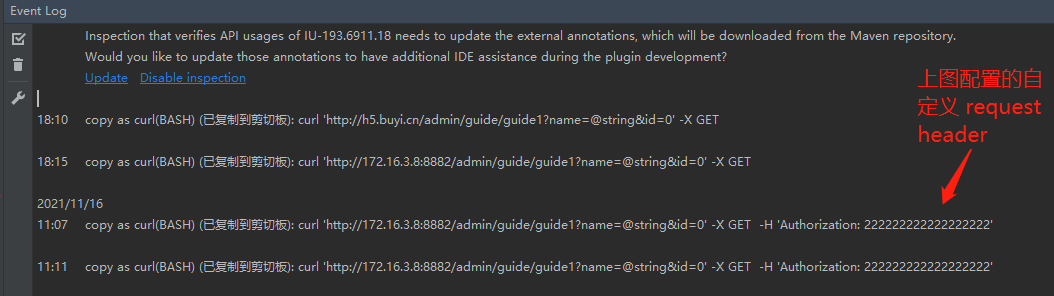
curl 'http://172.16.3.8:8882/admin/guide/guide1?name=@string&id=0' -X GET -H 'Authorization: 222222222222222222'
